«Back ·
Tracking: {
'Country Code': 'US',
'Language Code': 'EN-US',
'Email Hash': 'unknown',
'Vendor User Id': 'unknown',
'Vendor Id': 'unknown',
'Customer Type': '',
'Offer Code FONT Download

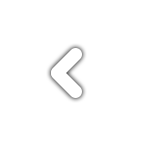
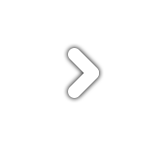
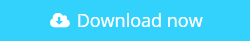 Designer:
Designer: Brian J. Bonislawsky,
Publisher: Monogram Fonts Co.
The inspiration source for this intertwining MFC Blossom Monogram is our MFC Budding Monogram.
What began as 26 referenced outline/shadowed letters became an over 800 character font in order to create its unique interwoven monogram effect! Expanding on the theme even more, MFC Blossom Monogram also includes a series of Chromatic Layering fonts to create even more customization options.
MFC Blossom Monogram can create one, two, or three (separated) letter monograms as well as a unique two letter intertwined monogram style - made by simply typing a lowercase immediately followed by a Capital (using OpenType Ligatures). Classic decorative letterforms combine to make elegant monograms, and you can also choose to type in all capitals or all lowercase for simple title and headlines as well. (Note that due to the manner in which combination monograms are formed, some letters like the “I” will change to script-like forms to avoid being hidden in overlaps).
MFC Blossom Monogram is the original Outline/Shadowed style. MFC Blossom Monogram Solid is a version with the original outline filled in. MFC Blossom Monogram One is the Capital letterforms only in both standard and ligature glyphs. MFC Blossom Monogram Two is the Lowercase letterforms only in both standard and ligature glyphs. MFC Blossom Monogram Stencil contains the inner fill of the original Outline/Shadowed style, and while the standard Capitals & Lowercase do not appear as stencil in style, the ligatures are.
You'll also find the same floral decorative elements from MFC Budding Monogram setup in each of the chromatic styles for MFC Blossom Monogram, adding more personalization options.
See Guidebook for explanation of Chromatic Layering possibilities. A PDF guidebook for MFC Blossom Monogram is available under the Gallery tab.

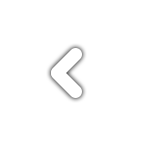
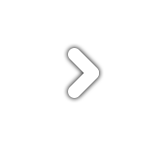 The inspiration source for this intertwining MFC Blossom Monogram is our MFC Budding Monogram.
The inspiration source for this intertwining MFC Blossom Monogram is our MFC Budding Monogram.
